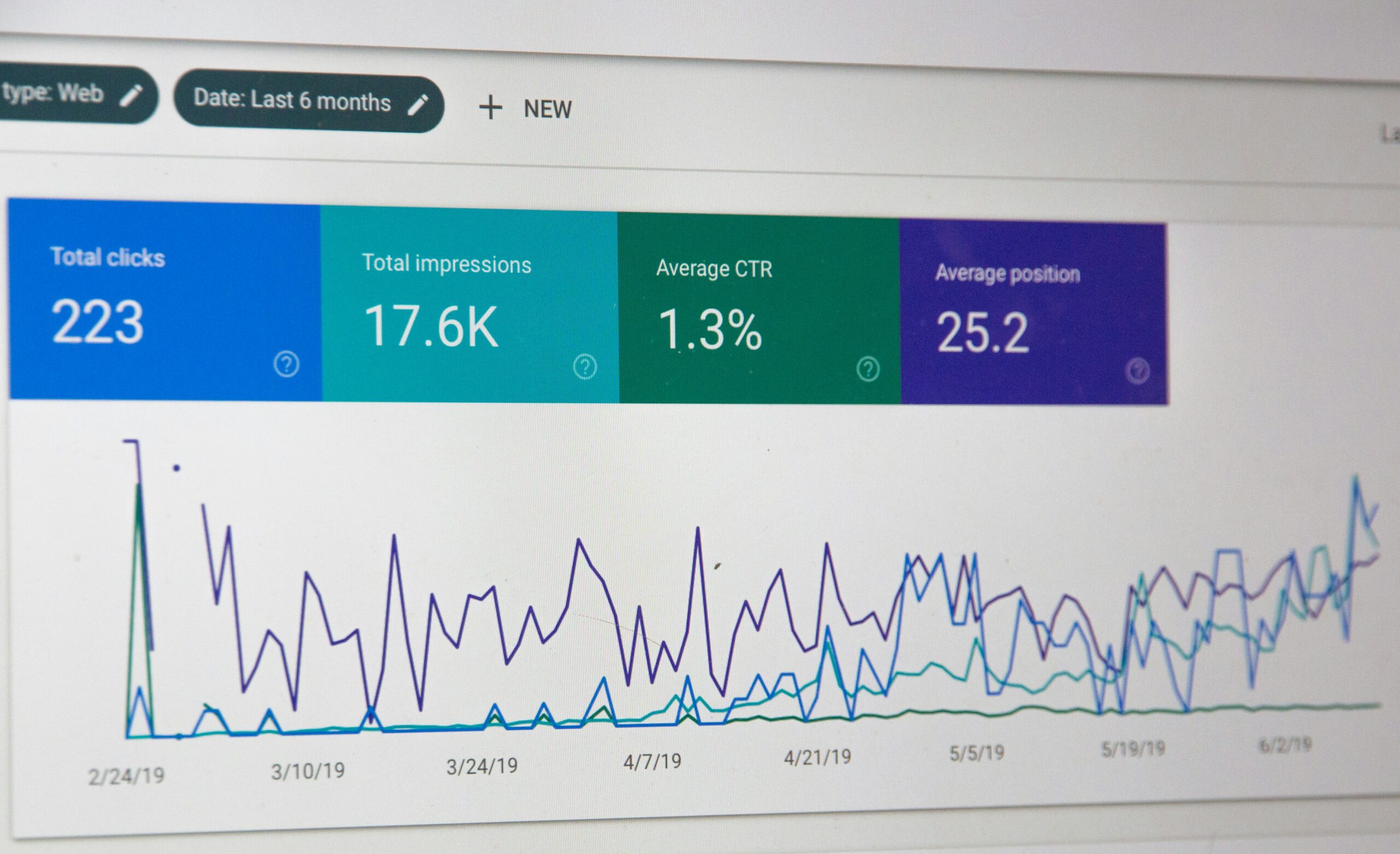If you’ve ever searched for something on Google and noticed ads at the top of the results, you’ve already seen Google Ads in action. It’s one of the most powerful online advertising platforms in the world—and a key driver of growth for businesses of all sizes.
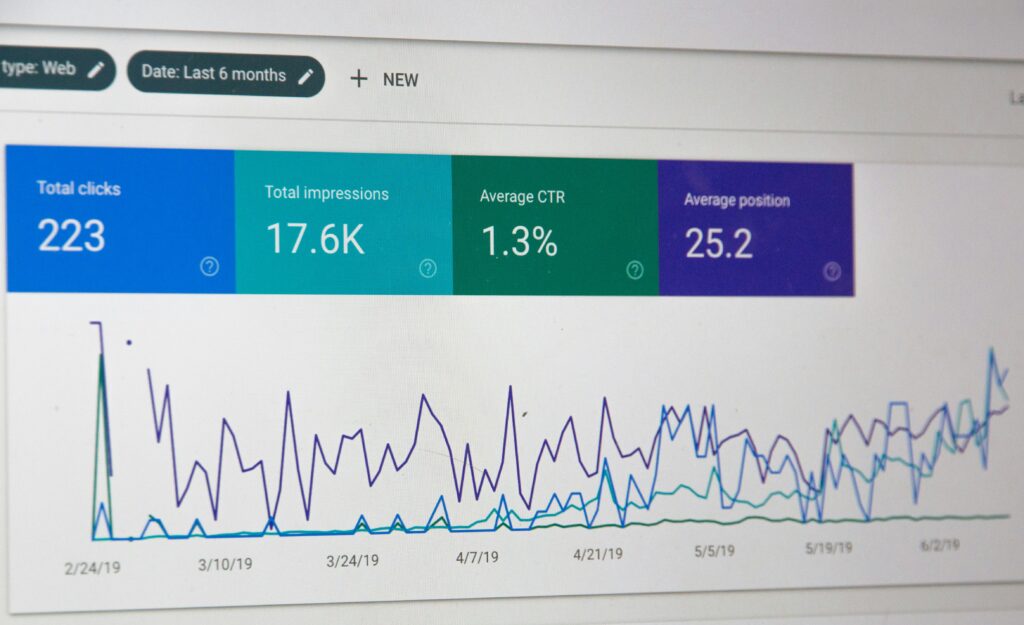
In this post, we’ll break down what Google Ads is, how it works, and why it matters, in a clear and beginner-friendly way.
🔍 What Is Google Ads?
Google Ads is an online advertising platform that allows businesses to show ads across Google’s ecosystem. These ads can appear on:
- Google Search results
- Websites that partner with Google (Display Network)
- YouTube
- Gmail
- Mobile apps
Advertisers use Google Ads to reach people exactly when they’re searching for products, services, or information related to their business.
🎯 Why Businesses Use Google Ads
Google Ads is popular because it delivers high-intent traffic. Unlike traditional advertising, you’re not interrupting people—you’re showing up when they’re already interested.
Key benefits include:
- Immediate visibility on Google
- Highly targeted advertising
- Flexible budgets
- Measurable results
- Pay only when someone interacts with your ad
⚙️ How Does Google Ads Work?
At its core, Google Ads works through a pay-per-click (PPC) model and an automated auction system.
Let’s break it down step by step.
📝 1. Choosing Keywords
Advertisers select keywords—words or phrases people type into Google.
Example:
- “digital marketing agency”
- “buy running shoes online”
- “plumber near me”
When someone searches using those keywords, your ad becomes eligible to appear.
💰 2. Bidding in the Ad Auction
Every time someone searches, Google runs an instant auction to decide:
- Which ads show
- In what order they appear
You don’t automatically win by bidding the most money. Google considers:
- Your bid amount
- Ad relevance
- Expected click-through rate
- Landing page experience
This combination is called Ad Rank.
👉 This means well-optimized ads can outperform higher-paying competitors.
⭐ 3. Quality Score (Why It Matters)
Google assigns a Quality Score to your ads based on:
- Keyword relevance
- Ad copy usefulness
- Landing page quality
A higher Quality Score:
✔ Lowers your cost per click
✔ Improves ad position
✔ Increases visibility
Good ads are rewarded—not just expensive ones.
🖱 4. Paying for Clicks (PPC Model)
With Google Ads, you usually pay only when someone clicks your ad, not when it’s shown.
This makes it:
- Cost-efficient
- Performance-driven
- Easy to track ROI
You control your daily budget and can pause or adjust campaigns anytime.
📢 Types of Google Ads Campaigns
Google Ads offers multiple campaign types depending on your goals:
- Search Ads – Text ads on Google search results
- Display Ads – Visual ads on websites and apps
- Shopping Ads – Product listings with images and prices
- Video Ads – Ads on YouTube
- Performance Max – AI-driven ads across all Google channels
Each type serves a different purpose, from brand awareness to direct sales.
📊 Tracking & Optimization
One of Google Ads’ biggest strengths is measurability.
Advertisers can track:
- Clicks
- Impressions
- Conversions
- Cost per lead or sale
- Return on ad spend (ROAS)
Using this data, campaigns can be continuously optimized—improving performance over time.
🚀 Why Google Ads Is So Effective
Google Ads works because it connects:
- User intent (what people are actively searching for)
- Relevant ads
- Action-driven outcomes
When done right, it helps businesses:
- Generate leads quickly
- Drive sales
- Increase brand visibility
- Scale marketing efforts efficiently
🌟 Final Thoughts
Google Ads is a powerful tool that allows businesses to reach the right audience at the right moment. By understanding how the platform works—keywords, bidding, quality score, and optimization—you can turn Google Ads into a predictable and scalable growth channel.
Whether you’re a small business owner or a marketer, mastering Google Ads can give you a serious competitive advantage in today’s digital landscape.