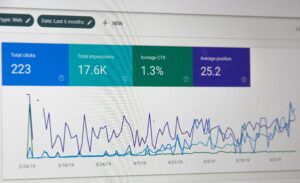What Is Segmentation in GA4? A Simple Guide for Smarter Insights
If you’ve ever looked at your Google Analytics 4 data and thought, “This is useful… but I need more clarity,” segmentation is exactly what you’re looking for.
Segmentation in GA4 helps you cut through the noise, zoom in on specific users or behaviors, and uncover insights that actually drive better decisions.

What Is Segmentation in GA4?
Segmentation in GA4 is the process of dividing your data into smaller, meaningful groups based on shared characteristics or behaviors.
Instead of analyzing all users at once, segmentation lets you answer questions like:
- How do returning users behave differently from new users?
- Which traffic source leads to the highest conversions?
- What actions do users take before they purchase?
In short: segmentation turns raw data into actionable insight.
🧠 Why Segmentation Matters in GA4
GA4 is event-based, not session-based like Universal Analytics. That makes segmentation even more powerful because you can analyze what users do, not just where they come from.
Segmentation helps you:
✅ Understand user behavior deeply
✅ Identify high-value audiences
✅ Improve conversion rates
✅ Optimize marketing campaigns
✅ Make data-backed decisions
Without segmentation, you’re looking at averages. With segmentation, you’re seeing patterns.
🧩 Types of Segments in GA4
In GA4, segmentation is mainly used inside the Explore reports. There are three core segment types:
👤 1. User Segments
These focus on who the users are.
Examples:
- Users from a specific country
- Mobile vs desktop users
- Returning users
- Users who made a purchase
👉 Best for understanding long-term user behavior.
🔁 2. Session Segments
These focus on visits rather than people.
Examples:
- Sessions that started from paid ads
- Sessions longer than 2 minutes
- Sessions with multiple page views
👉 Useful for traffic quality and channel analysis.
⚡ 3. Event Segments
These focus on specific actions users take.
Examples:
- Users who clicked a CTA button
- Users who added items to cart
- Users who completed a purchase event
👉 Ideal for funnel analysis and conversion optimization.
🛠 How Segmentation Works in GA4 (High-Level)
Segmentation in GA4 is most powerful in Explorations, where you can:
- Build custom segments
- Compare multiple segments side by side
- Apply conditions and sequences
- Analyze funnels and paths
Because GA4 tracks everything as events, you can create highly flexible segments based on what users actually do, not just page views.
📈 Real-World Examples of GA4 Segmentation
Here’s how marketers commonly use segmentation:
- E-commerce: Compare users who abandoned carts vs those who purchased
- Content sites: Analyze engaged users vs bounce users
- Paid ads: See which campaigns bring high-intent users
- Product teams: Track actions taken before key conversions
Each segment reveals a different story—and often, hidden opportunities.
🚀 Segmentation vs Audiences in GA4 (Quick Clarification)
This trips a lot of people up:
- Segments → Used for analysis (Explorations, reports)
- Audiences → Used for activation (remarketing, ads)
Think of it this way:
- Segments help you understand
- Audiences help you act
Both are essential—and they work best together.
⚠️ Common Segmentation Mistakes to Avoid
❌ Creating segments that are too broad
❌ Analyzing segments without a clear question
❌ Comparing unrelated segments
❌ Ignoring event-based logic in GA4
Pro tip: Always start with a business question, then build your segment to answer it.
🌟 Final Thoughts
Segmentation in GA4 is one of the most powerful tools available for understanding user behavior—but only if you use it intentionally.
By breaking your data into meaningful groups, you move from reporting numbers to driving strategy. Whether you’re improving conversions, refining campaigns, or understanding your audience, segmentation is where insight begins.