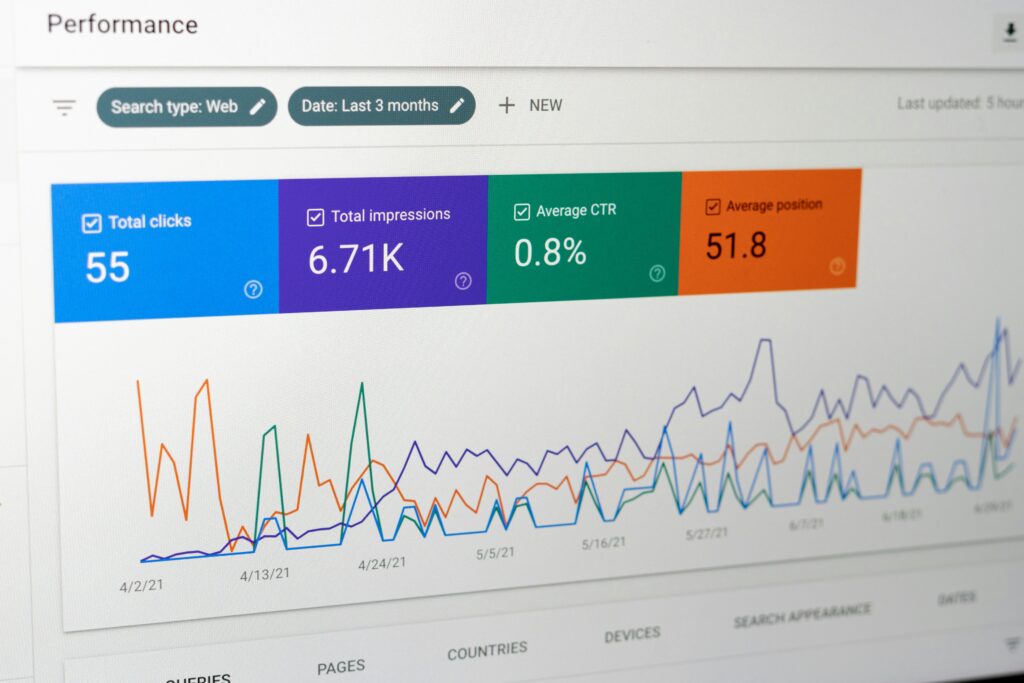
Google Search Console is a free service offered by Google that helps you monitor, maintain, and troubleshoot your site’s presence in Google Search results. It’s an essential tool for anyone who owns or manages a website, whether you’re a beginner or an experienced SEO professional.
Here’s a breakdown of what Google Search Console offers and why it’s important:
Key Features and Benefits:
1. Performance Monitoring: See how your site is performing in Google Search. You can track:
- Search Queries: What keywords are people using to find your site?
- Clicks: How many people are clicking on your site in search results?
- Impressions: How often your site appears in search results.
- Average Position: Where your site ranks for specific keywords.
- Click-Through Rate (CTR): The percentage of impressions that result in clicks.
2. Indexing Issues: Identify and fix problems that prevent Google from crawling and indexing your pages. This includes:
- Crawl Errors: See if Googlebot is encountering any errors when trying to access your site.
- Index Coverage: Check which pages are indexed and which aren’t. You can also submit sitemaps and individual URLs for indexing.
3. Manual Actions: If Google has taken any manual actions against your site (e.g., for spam), you’ll be notified here.
4. Technical SEO Issues: Find and fix technical problems that could be affecting your site’s SEO, such as
- Mobile Usability: Check if your site is mobile-friendly.
- Page Speed: Get insights into how fast your pages load.
- Structured Data Errors: Identify any problems with your structured data markup.
- HTTPS Errors: Ensure your site is secure.
5. Security Issues: Get alerts if Google detects any security issues on your site, such as malware or hacking.
6. URL Inspection: Inspect individual URLs to see how Googlebot sees them. This can help you troubleshoot indexing problems and understand how Google renders your pages.
7. Sitemaps: Submit and monitor your sitemaps to help Google discover and index your pages.
8. Links: See which sites are linking to yours (backlinks) and which internal links you have on your site. This information is valuable for understanding your site’s authority and identifying potential link-building opportunities.
Who Should use Google Search Console?
- Website Owners: Get a better understanding of how your site is performing in search and identify areas for improvement.
- SEO Professionals: Use the data to track progress, identify technical issues, and optimize site performance.
- Web Developers: Ensure your site is technically sound and meets Google’s guidelines.
- Marketers: Gain insights into search traffic ad user behavior.
How to Get Started:
- Sign in: Go to search.google.com/search-console and sign in with your Google account.
- Add a property: Add your website to Search Console. You’ll need to verify that you own the site. There are several verification methods available.
- Explore the reports: Once your site is verified, you can start exploring the various reports and tools.
In summary, Google Search Console is a powerful and free tool that provides valuable insights into your website’s performance in Google Search. It’s a must-have for anyone who wants to improve their site’s visibility and attract more organic traffic.
♦
♦- :
♦
♦
♦
♦